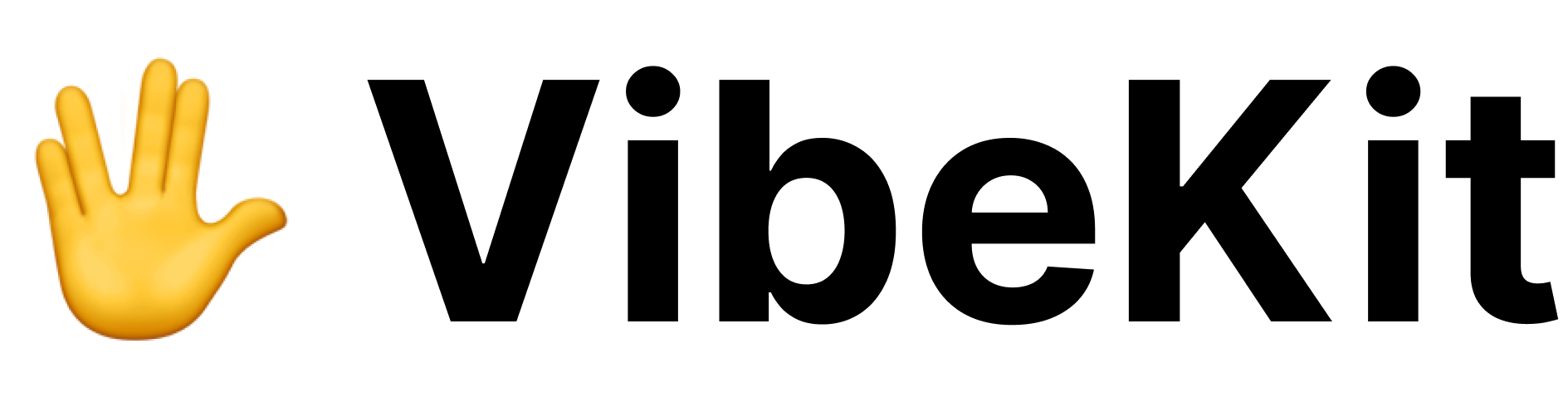Installation
First, install the Dagger CLI on your system: macOS:Configuration
VibeKit uses a builder pattern with method chaining for type safety and flexibility. Configure your Dagger provider and VibeKit instance: Dagger supports multiple container registries for storing and sharing pre-built agent images. Choose the registry that best fits your infrastructure and security requirements.Default Configuration (Docker Hub)
Using GitHub Container Registry
GitHub Container Registry provides seamless integration with GitHub workflows:Using AWS ECR
AWS Elastic Container Registry for enterprise AWS deployments:Quick Setup
Initialize with automatic dependency installation:- Install Docker and Dagger CLI if needed
- Pre-build agent images for faster startup
- Optionally upload optimized images to your chosen registry
- Configure registry authentication
ENV variables and secrets
Configure your Dagger provider using environment variables:Configuration Options
ThecreateLocalProvider function accepts these configuration options:
preferRegistryImages(optional): Use pre-built registry images for faster startup (default:true)registryUser(optional): Registry username for pulling/pushing custom images (works with any registry)registryName(optional): Which registry to use - supported values:"dockerhub"- Docker Hub (default)"ghcr"- GitHub Container Registry"ecr"- AWS Elastic Container Registry
dockerHubUser(optional, deprecated): Legacy Docker Hub username - useregistryUserinsteadprivateRegistry(optional): Alternative registry URL for enterprise setupspushImages(optional): Automatically push built images to registry (default:true)autoInstall(optional): Automatically install missing dependencies (default:false)retryAttempts(optional): Number of retry attempts for registry operations (default:3)retryDelayMs(optional): Delay between retry attempts in milliseconds (default:1000)
Unique Features
Local Execution
- No internet required - Everything runs on your machine
- Zero usage fees - No per-minute or per-execution costs
- Offline development - Work without network connectivity
Performance Optimization
- Local execution - No network latency for container operations
- Multi-registry support - Choose the best registry for your infrastructure:
- Docker Hub - Public registry, easy sharing
- GitHub Container Registry - Integrated with GitHub workflows
- AWS ECR - Enterprise AWS deployments
- Automatic image caching - Reuse images across sessions
- Registry fallback - Automatically falls back to local builds if registry is unavailable
Registry Architecture
VibeKit’s Dagger provider supports multiple container registries through a flexible factory pattern:Registry Selection
The registry is selected based on theregistryName configuration:
dockerhub(default) - Public Docker Hub registryghcr- GitHub Container Registry (requires GitHub token)ecr- AWS Elastic Container Registry (requires AWS credentials)
Image Resolution Strategy
- Check local cache - Look for existing Docker images locally
- Pull from registry - Attempt to pull pre-built images from configured registry
- Build from Dockerfile - Fall back to building from source if needed
Migration Guide
If you’re upgrading from an older version that only supported Docker Hub:dockerHubUser field is maintained for backward compatibility but registryUser is now the recommended universal field that works with all registries.
System Requirements
- Docker - Container runtime (automatically installed during setup)
- Dagger CLI - Container orchestration engine (automatically installed during setup)
- Node.js 18+ - Runtime environment
- 8GB RAM recommended - For running multiple containers
- Registry-specific requirements:
- GitHub Container Registry: GitHub account with packages:write permission
- AWS ECR: AWS account with ECR permissions and configured AWS CLI